Floating Video Player for Youtube
Sponsored Link:
Welcome to Floating Video Player for Youtube
Thank you for installing and using our extension
Features:
Install and open.
- After installing the extension. You click on the icon and the Youtube video will get moved to a floating window panel.
You can take notes when watching any video on YouTube, but this feature is especially handy for educational content.
Having the Youtube video be floating allows you to open a note taking app such as notepad where you can type while watching the video.
Here are some of the best educational channels on YouTube:
SciShow, one of the most popular science channels on YouTube, is known for its quirky videos that explain things like "What happens when you freeze a watermelon?" and "The physics of popping bubble wrap."
CrashCourse, which has more than 5 million subscribers, offers short courses on subjects like history, literature and science. The channel has been around since 2008, when John Green and Hank Green started making videos together. They've now expanded their team to include other educators and scientists.
TEDTalks Education features talks from people like Bill Gates, Sir Ken Robinson and Sir Michael Barber about how schools can better teach students. It currently has more than 500 videos on its channel
Tutorial:
- Install the Extension
- After installing the extension, click on the icon on the toolbar.
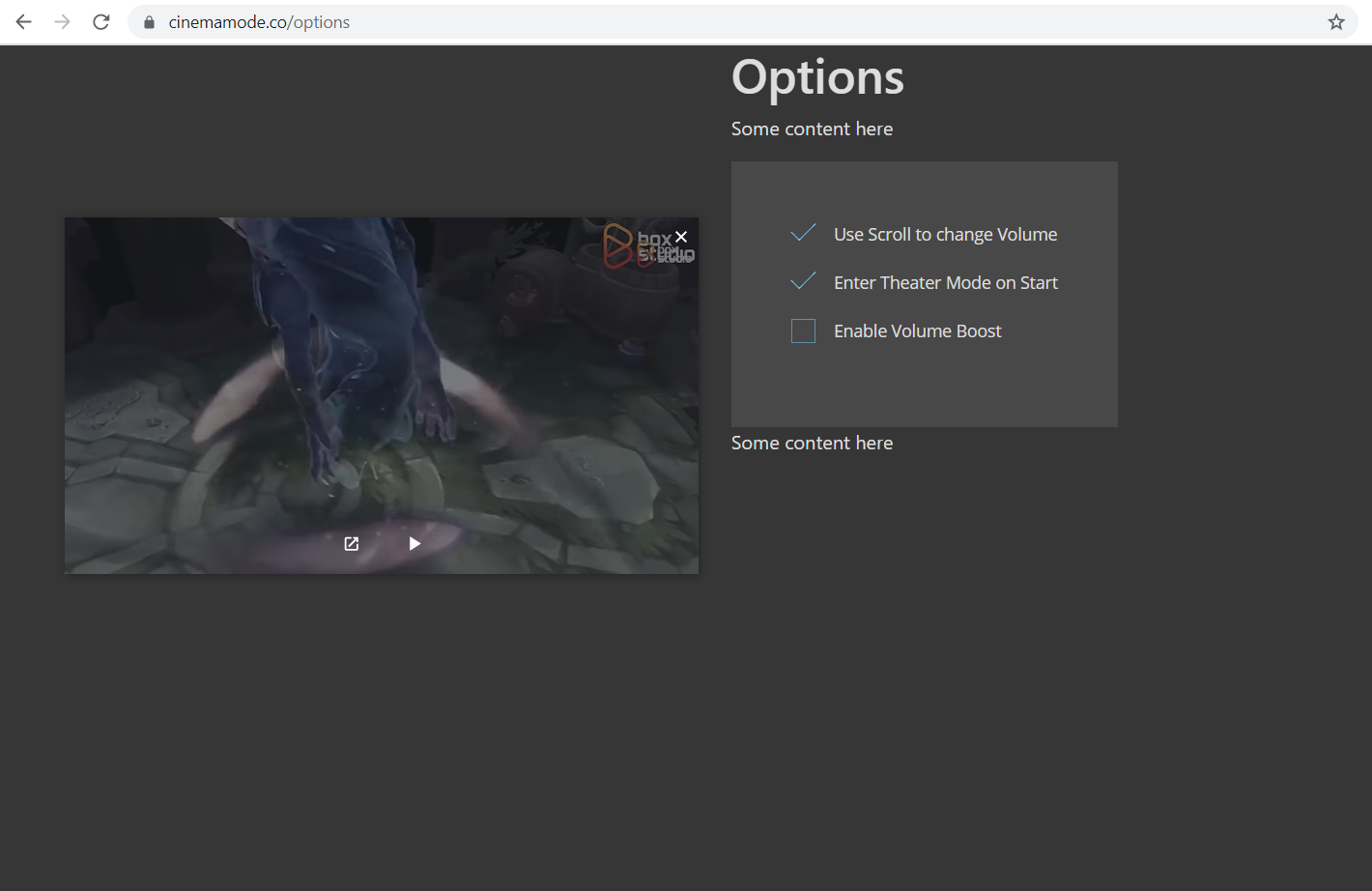
Make your Floating Youtube videos to always be on top
Sponsored Link: